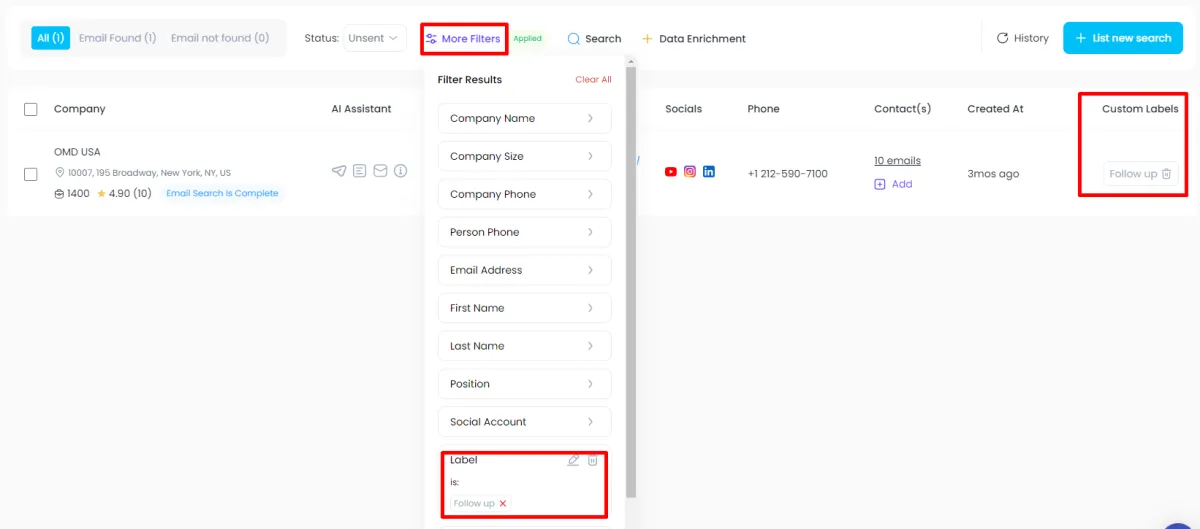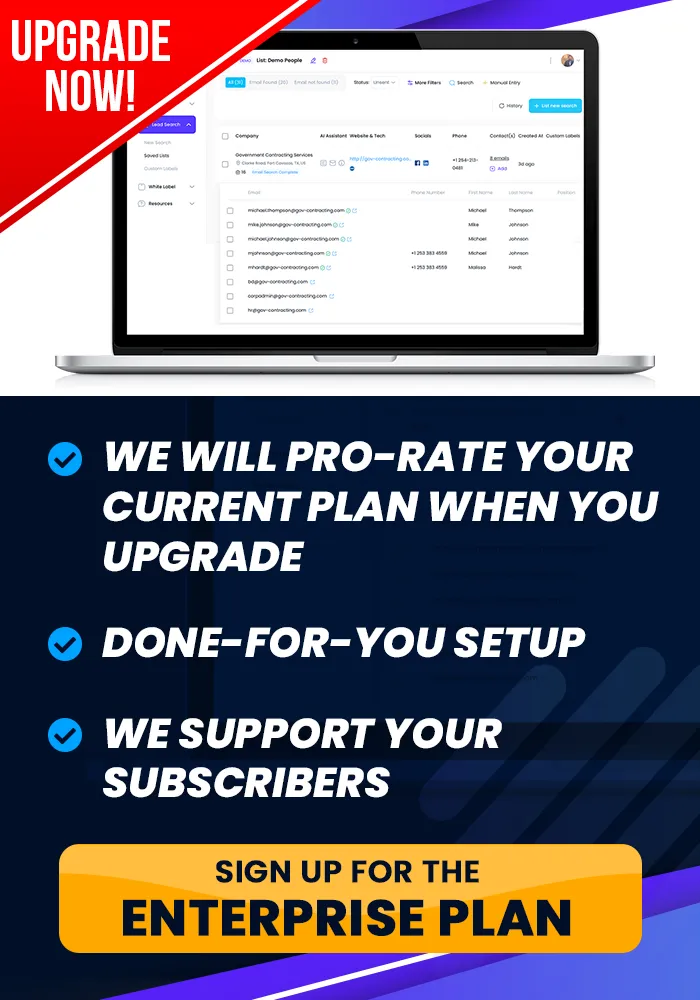Onboarding Completion
Keep Moving Forward ...
Custom Labels
You can learn how to set up your Custom Labels in this tutorial.
How To Set Up Your Custom Labels
Objective:
This is a step-by-step guide to help you create and apply custom labels to track interactions with your leads, using the system as a CRM.
Step 1: Access Custom Labels
Navigate to Lead Search.
Click on Custom Labels to view standard labels like Messaged or Emailed.
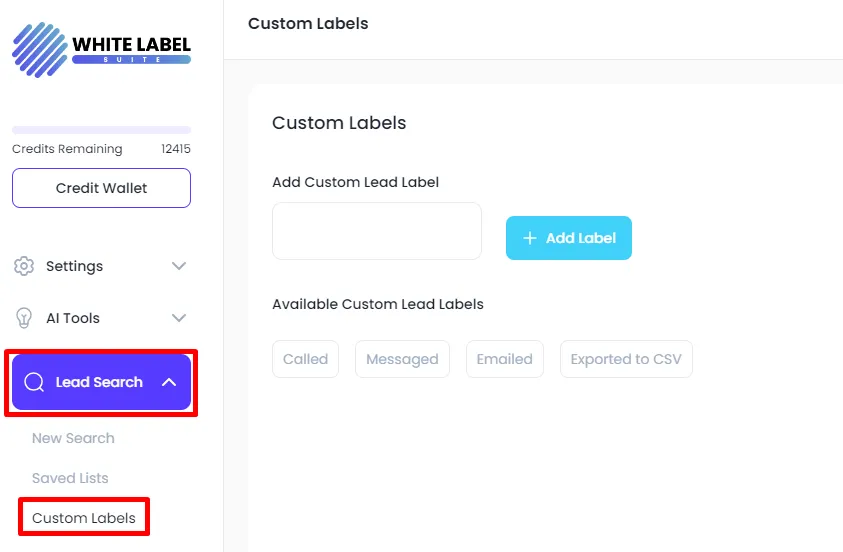
Step 2: Create New Custom Labels
Click Add New Label.
Enter a relevant label (e.g., Info Sent, DM on Instagram) to track specific interactions.
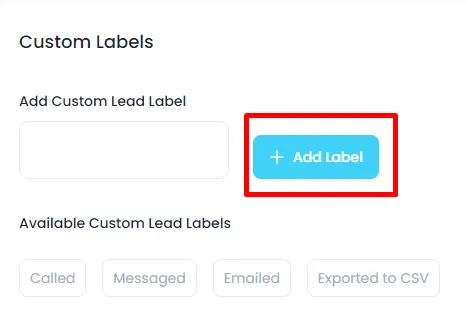
Step 3: Select Leads to Label
Open a Company Search List.
Tick the checkboxes next to the leads you want to label.
Step 4: Apply the Custom Label
After selecting leads, click Set Label at the top.
Choose the appropriate custom label (e.g., DM on Instagram).
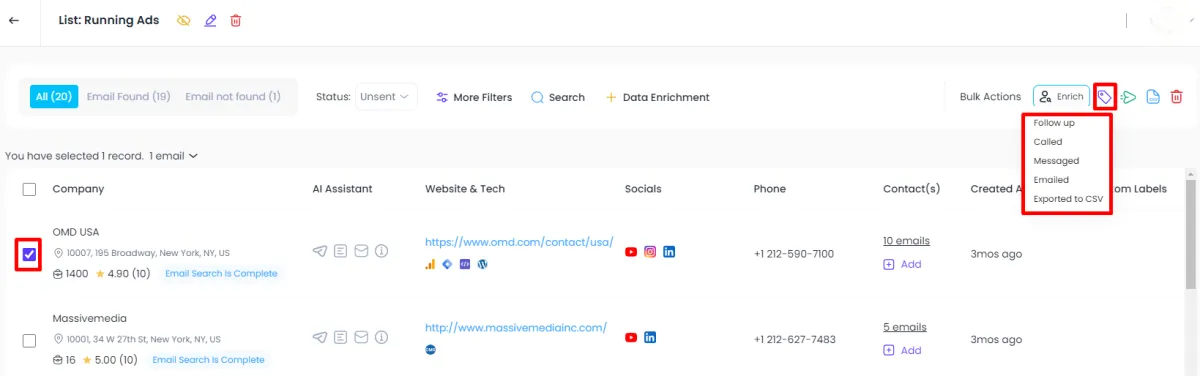
Step 5: Track Leads
View the applied labels next to each lead and use them to filter and manage your interactions effectively.