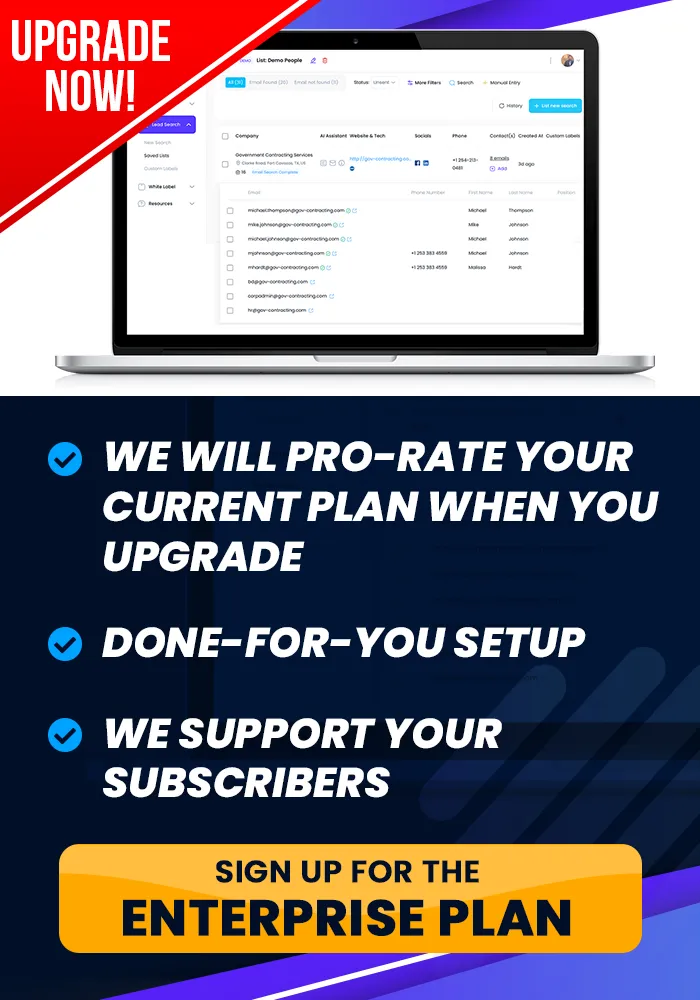Onboarding Completion
Reselling Credits Is Amazing, !
Connect Stripe Account And Set Your Pay-Per-Credit Price
You can learn how to connect your Stripe account in this tutorial.
How To Connect Your Stripe Account And Set Your Pay-Per-Credit Price
Objective
This is a step-by-step guide to connecting Stripe for payment processing and setting up credit pricing for your customers.
Step 1: Access the Stripe Setup in White Label Section
Navigate to the Stripe section within your white label account settings.
Step 2: Connect Your Stripe Account
Click on the Connect with Stripe button.
A permissions window will open. If you have multiple Stripe accounts, select the one you want to connect.
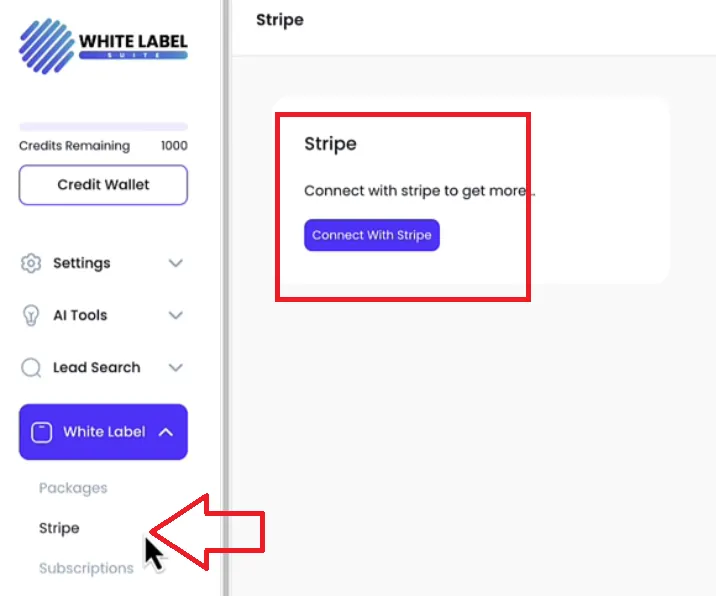
Step 3: Confirm Stripe Connection
Once you select the appropriate Stripe account, confirm the connection.
Your Stripe account will now be linked to your system for processing payments.
Step 4: Set Credit Pricing
After connecting Stripe, locate the section where you can set the price for customer credits.
Set your retail price for credits. Note that the base price (e.g., 12 cents per credit) will be displayed, and anything above that will be your profit.
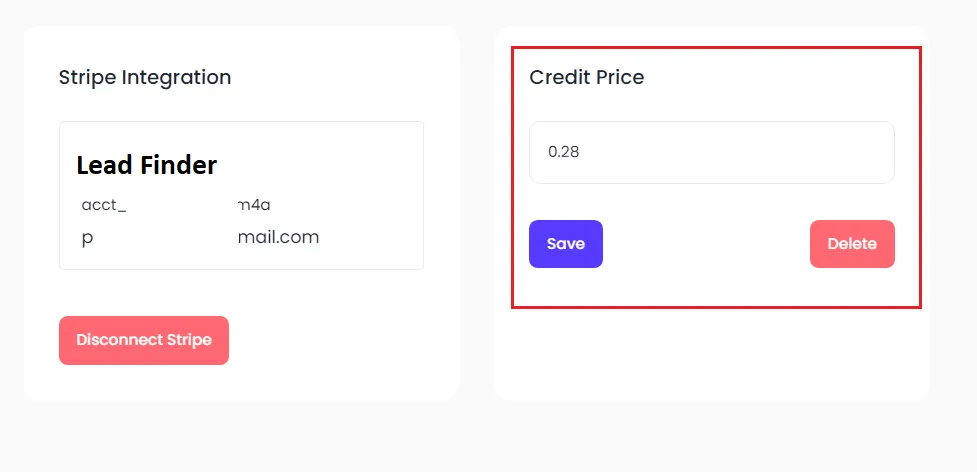
Step 5: Save Credit Pricing
Enter the desired retail price for credits and save the changes.
Step 6: Ready for Sales
With Stripe connected and credit pricing set, you are now ready to create packages and start accepting payments from customers.