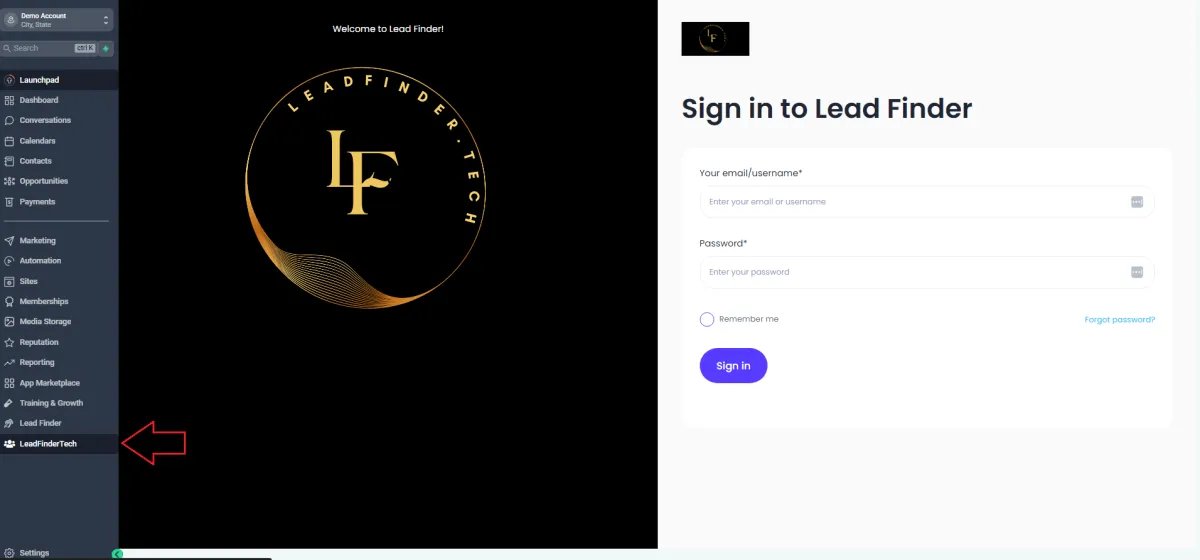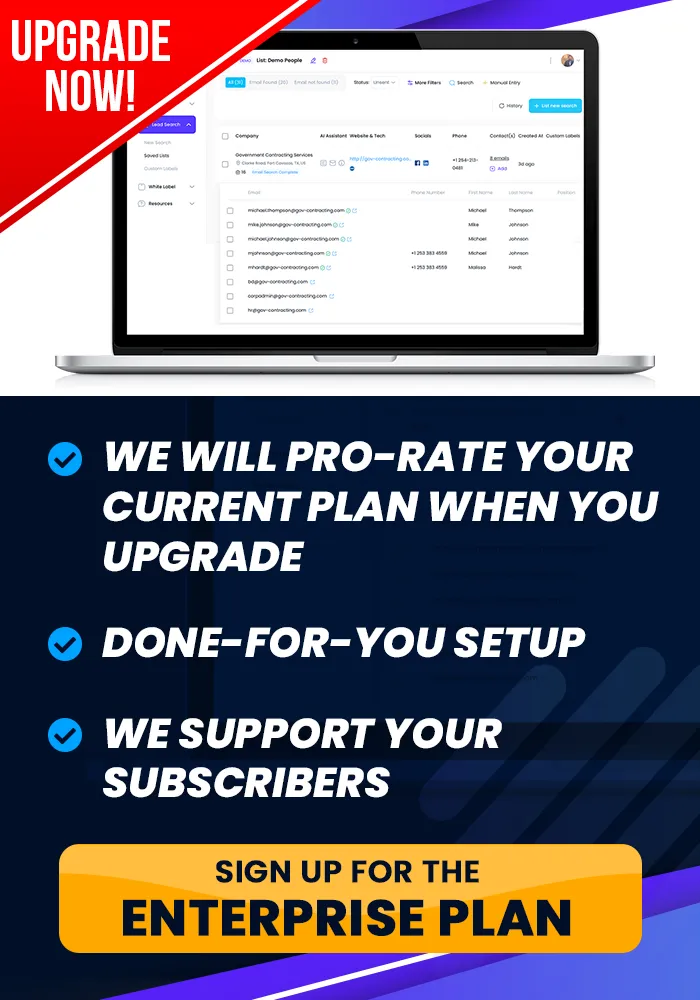Onboarding Completion
Your So Close To Your FREE Gift, ...
Provide Customer Access
You can learn how to provide Customer Access in this tutorial.
How To Provide Customer Access
Step 1
This is a step-by-step guide to setting up and accessing your white-label tool for clients, including iframe integration into external platforms.
Step 1: Set Up Domain Access
Ensure your domain is set up correctly, including the A-Record configuration. Once set up, you will be able to access the system via the specific login domain.
Step 2: Copy the System URL
Navigate to your white-label system and copy the URL where your login page is hosted.
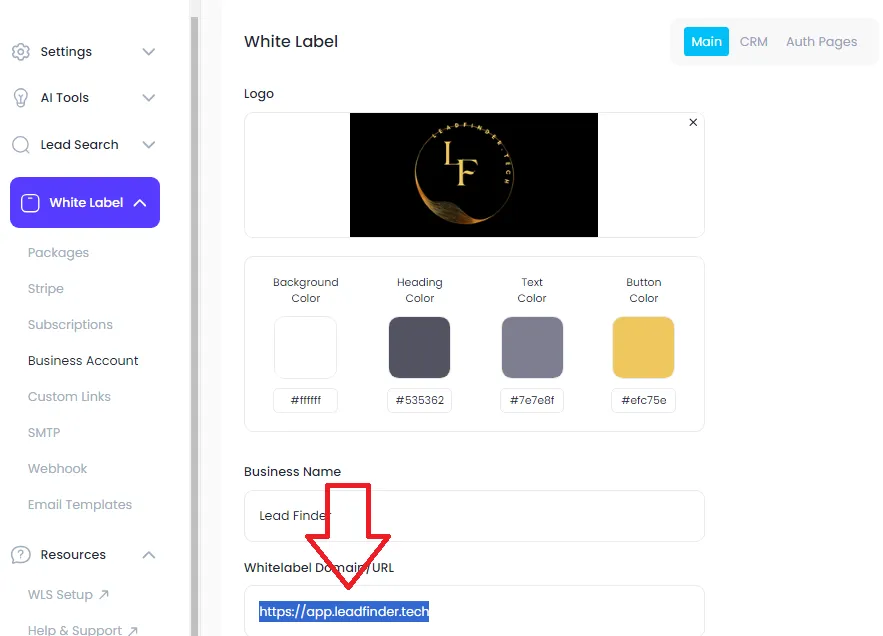
Step 3: Access Agency Mode in GHL (Go High Level)
In your GHL (or similar platform), go to "Agency Mode" and then click on "Settings." From there, select the "Custom Menu Link" option.
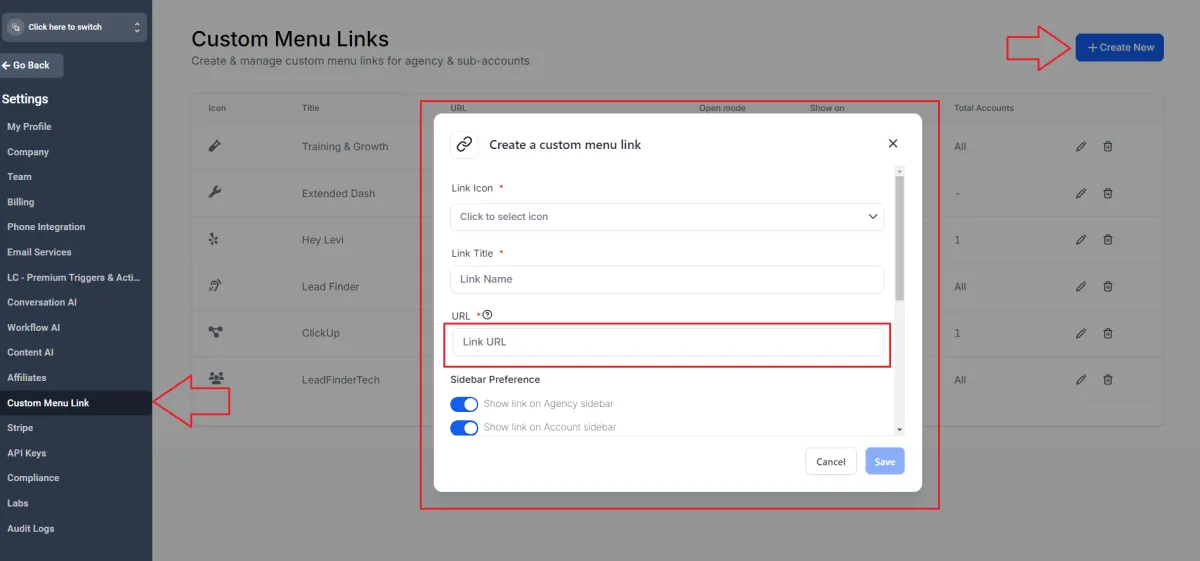
Step 4: Create a New Menu Link
Click on "Create New," choose an icon for your link, and enter a link title (e.g., Lead Finder Tech). Paste the copied URL from Step 2 into the URL field and set the access permissions for the accounts or sub-accounts.
Step 5: Verify Iframe Integration
Ensure the iframe integration is working correctly by checking the dashboard of your platform. When users click the link (e.g., Lead Finder Tech), they should see the login screen of your white-label tool, allowing them to log in directly from the dashboard.