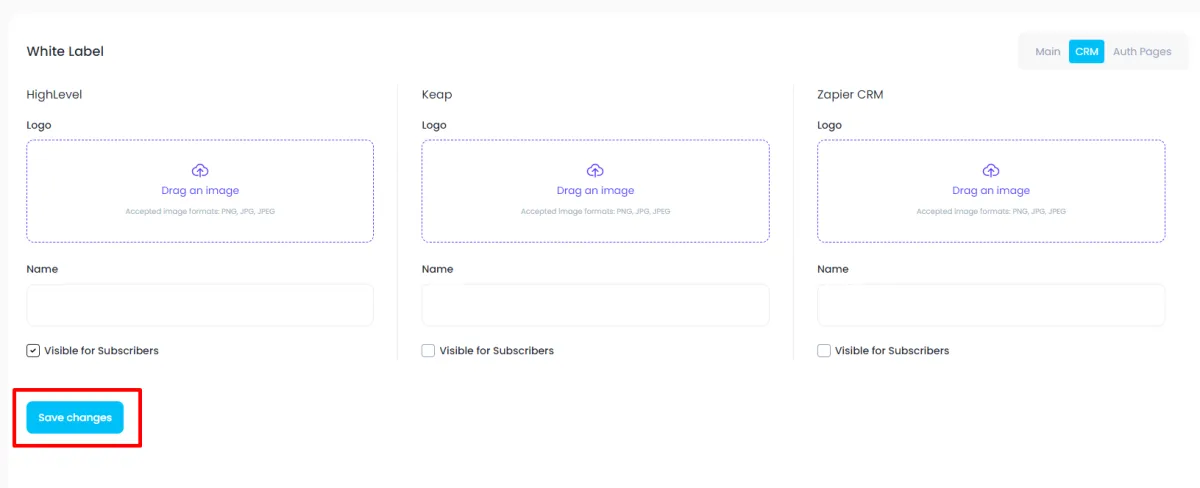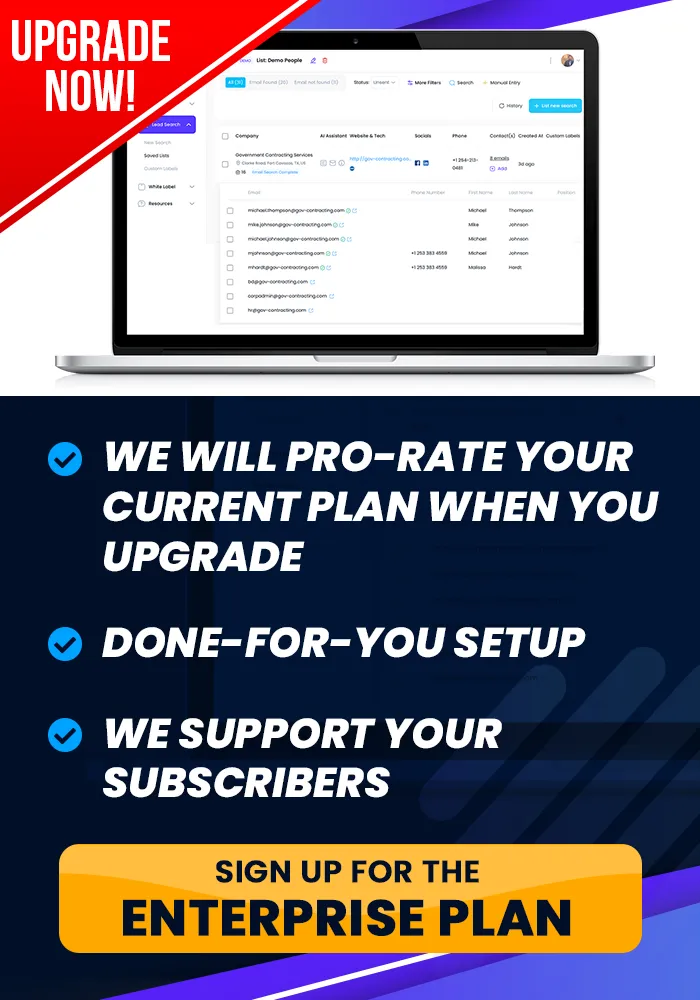Onboarding Completion
Connect Your Favorite Tools, ...
Add Your CRM Integrations
You can learn how to add your Integrations in this tutorial.
How To Add Your CRM Integrations
Step 1: Navigate To Business Account Under White Label
Click on the “CRM” tab in the account area.
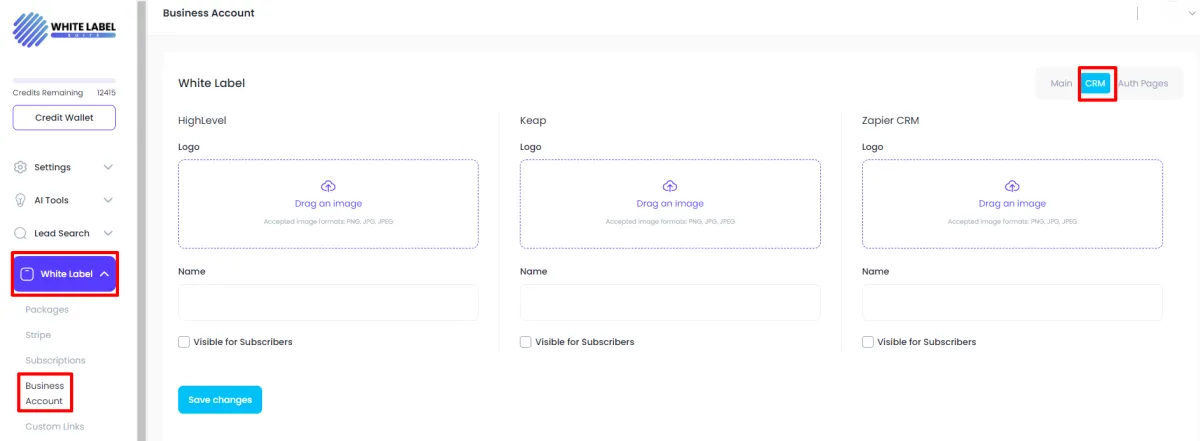
Step 2: Brand Your CRM Integrations
Decide on a name and logo for each CRM. For example, you might name your HighLevel CRM “Lead Finder” and upload a corresponding image if HighLevel is something you've white-labeled and only want your clients to see your white-labeled version.
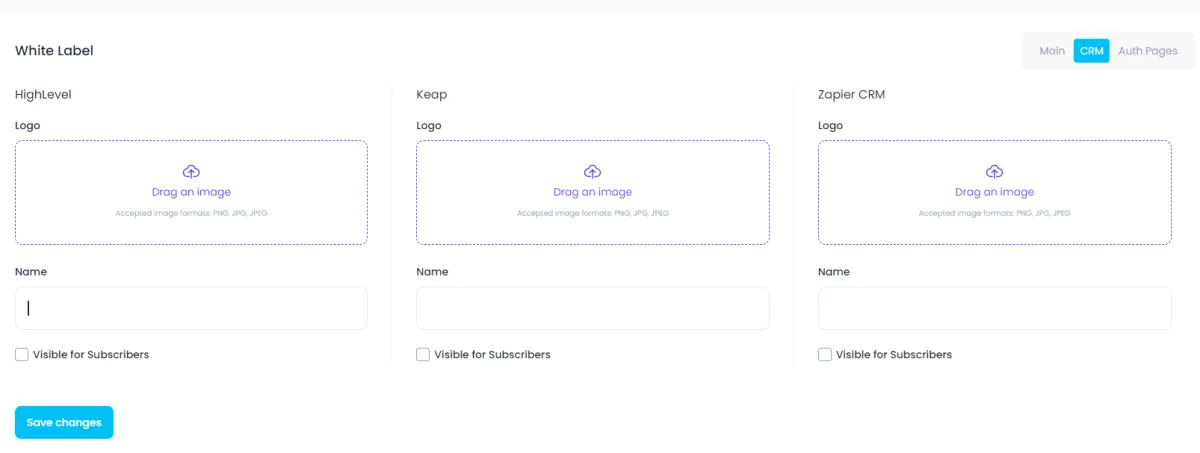
Step 3: Set Visibility
You can adjust the visibility settings to ensure only the CRMs you want are visible to your customers.
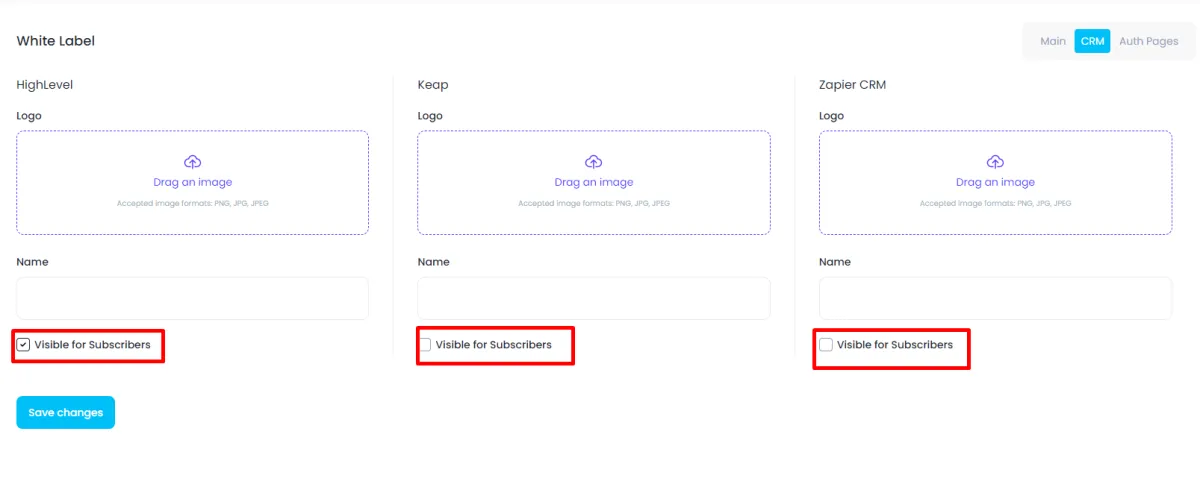
Step 4: Finalize Settings
Review all settings and ensure the correct logos and names are displayed.
Save Changes: Click on “Save” to finalize your CRM connections.