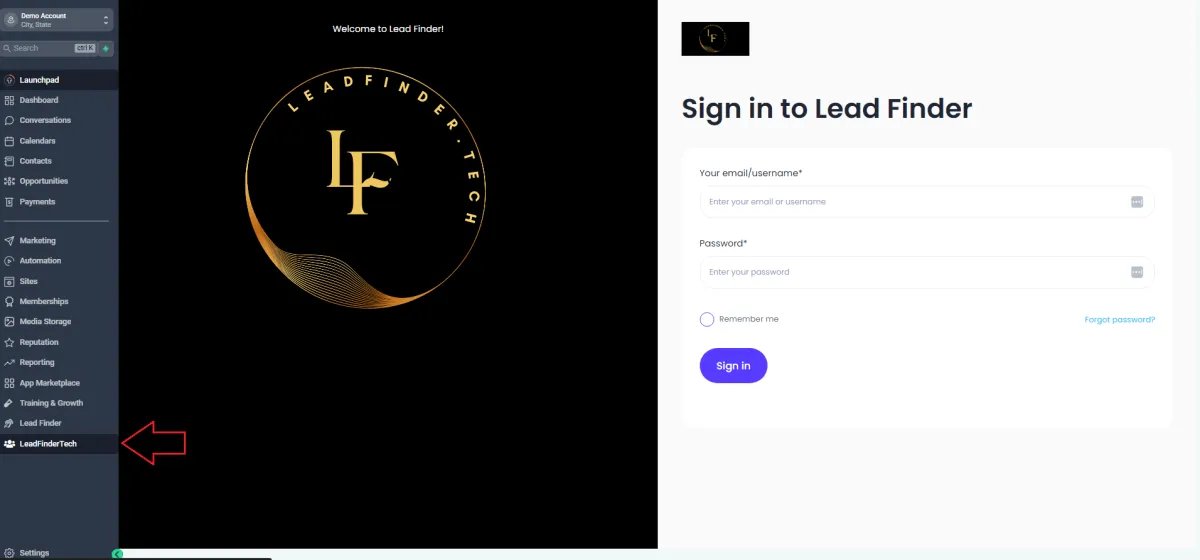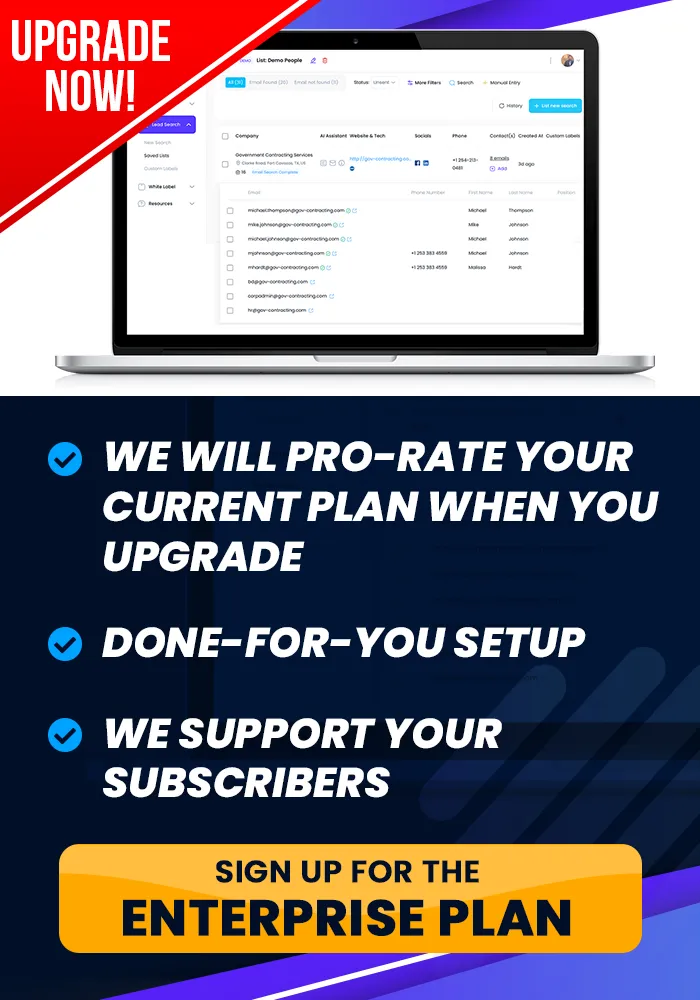Onboarding Completion
Customize Your Login Screen, ...
Login Screen Customization
You can learn how to customize your Login Screen in this tutorial.
How To Customize Your Login Screen
Objective
This is a step-by-step guide for setting up a login page and integrating it into a platform using iframes.
Step 1: Access White Label Business Account
Ensure your domain and A records are properly set up.
Navigate to your white label business account using the domain you’ve configured.
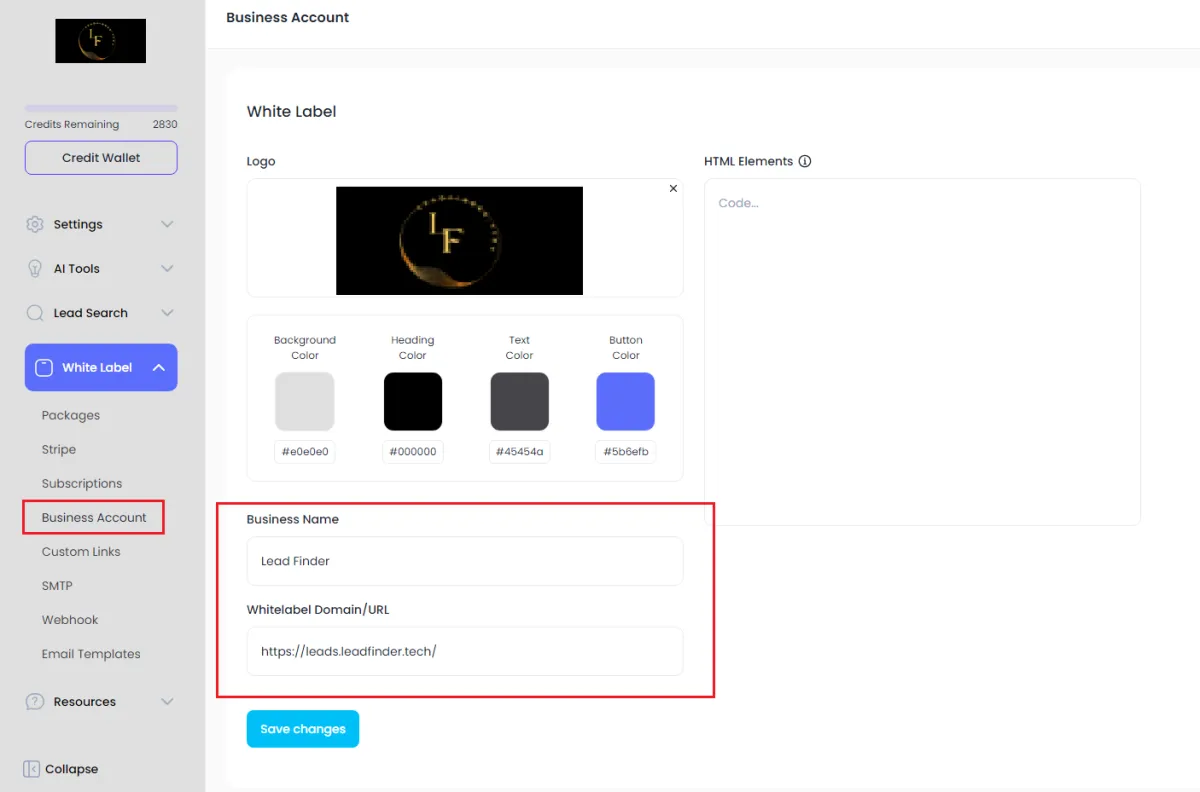
Step 2: Choose a Method for Access
You can either:
Provide your clients direct access to the login page through the domain.
Or integrate the login system into another platform via an iframe.
Step 3: Copy the Login Page URL
Copy the URL of the login page that you’ve set up for your clients.
Step 4: Iframe Integration Setup
For platforms like GHL (HighLevel) or similar dashboards:
Go to Agency Mode and access Settings.
Select Custom Menu Link and click Create New.
Choose an icon and give the tool a name (e.g., Lead Finder Tech).
Step 5: Paste the URL and Configure Iframe Settings
Paste the login URL into the appropriate field.
Configure the settings to decide whether it will show for all accounts or select sub-accounts.
Set it to open in an iframe within the platform.
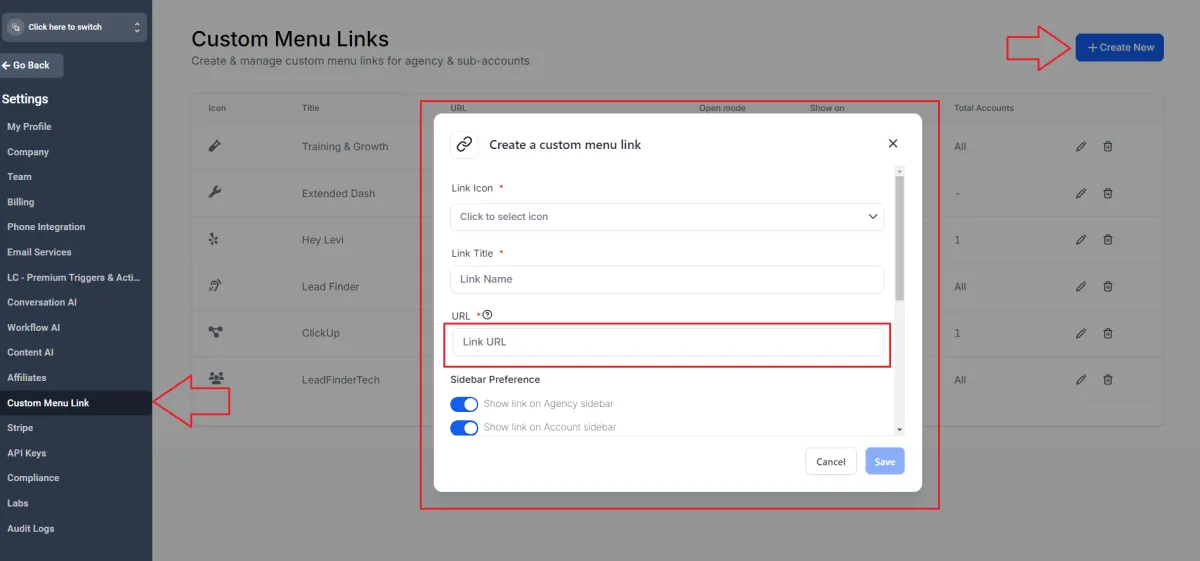
Step 6: Verify Integration
Navigate to the dashboard and check if the login page appears correctly in the iframe.
Users should be able to log in directly from the dashboard or any platform where the iframe is embedded.