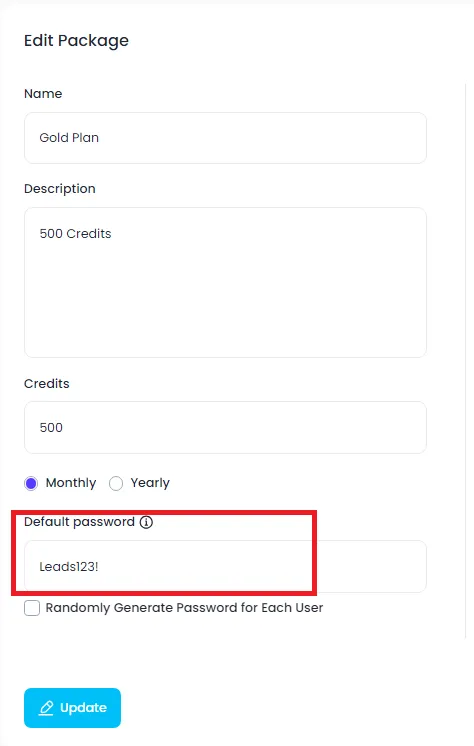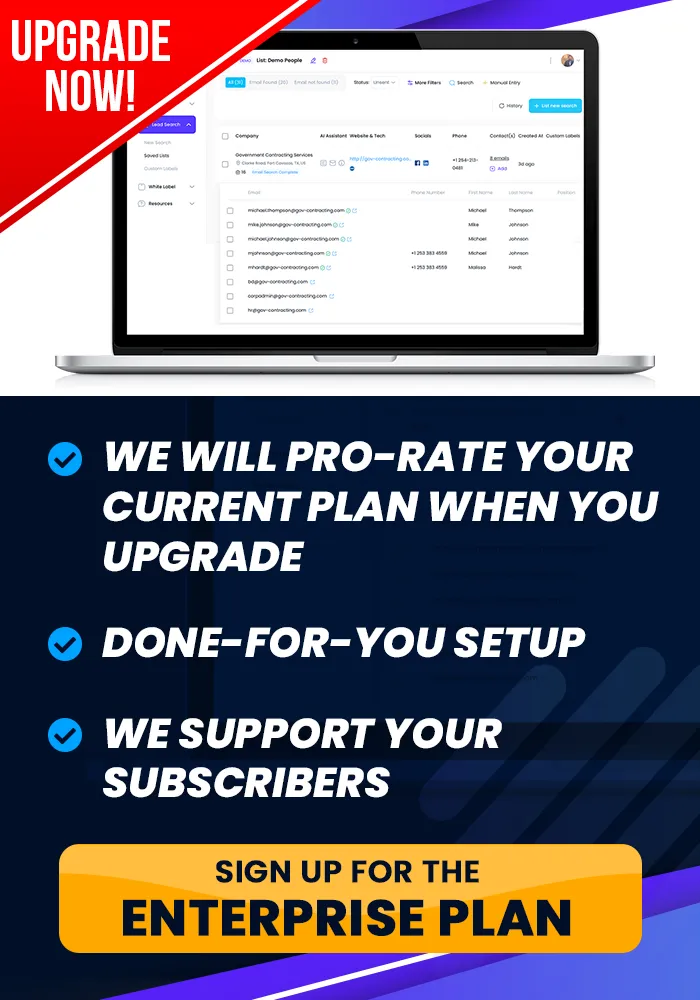Onboarding Completion
One More Step For Your FREE Gift, ...
Deliver Email Via Automation
This is a step-by-step guide to ensure your customers receive their login details after purchasing a license through an external platform.
How To Utilize Automation To Deliver Welcome Email
Step 1: Set Up License Sending
Ensure your system is set up to send licenses when a customer purchases your product. This can be done through platforms like ClickFunnels, Go High Level, Zapier, etc.
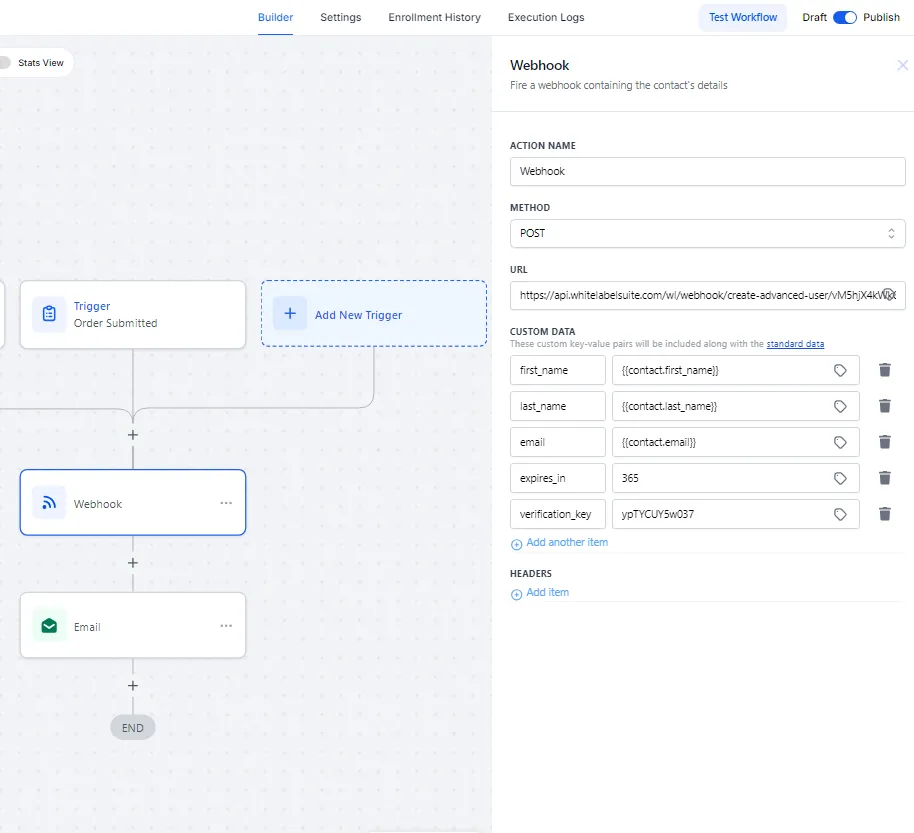
Step 2: Set Up Email Automation
You can send login details either using the built-in SMTP email system within White Label Suite or via an external automation tool like Zapier, Make, or GHL. Make sure that the automation sends the login and password to your customer.
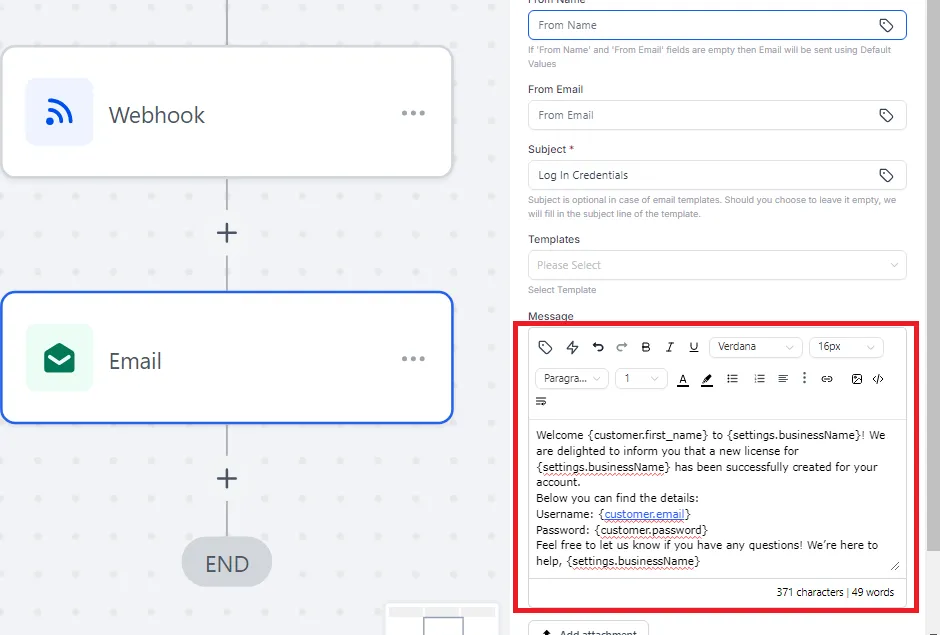
Step 3: Turn Off Built-In Email Sending (If Using External Tool)
If you're using an external email automation system, ensure you turn off the built-in email function in White Label Suite to avoid sending duplicate emails to customers.
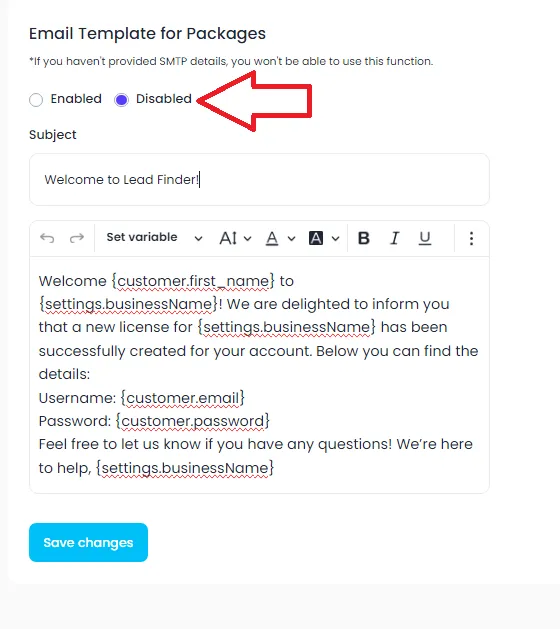
Step 4: Use a Standard Password
If you’re using an external platform to send login details, set a standard password for each package. This ensures the password is easy to include in your outbound emails.