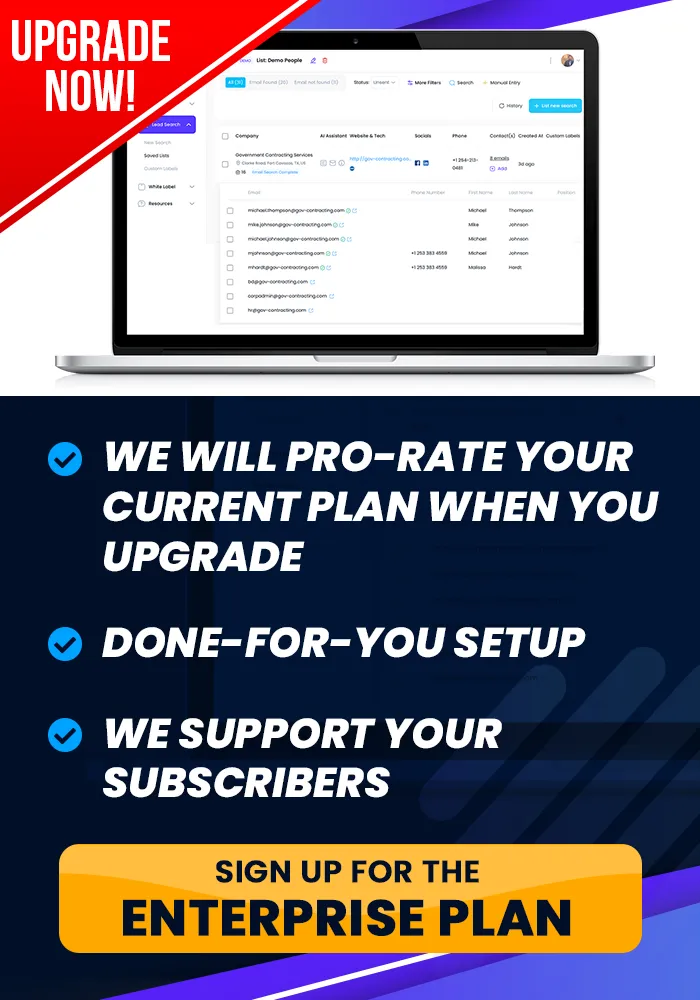Onboarding Completion
Ready To Add Your Branding, ?
Business Profile
You can learn how to update your Business Settings in this tutorial.
How To Update Your Business Settings
Objective
To successfully update your business profile in White Label Suite, which includes key details required by the AI system to generate accurate company summaries and introductions.
Tools required:
- Access to the White Label Suite platform
Step 1
Login to White Label Suite
Log into your White Label Suite account using the credentials provided. Once logged in, you will land on the initial setup screen: Business Profile.
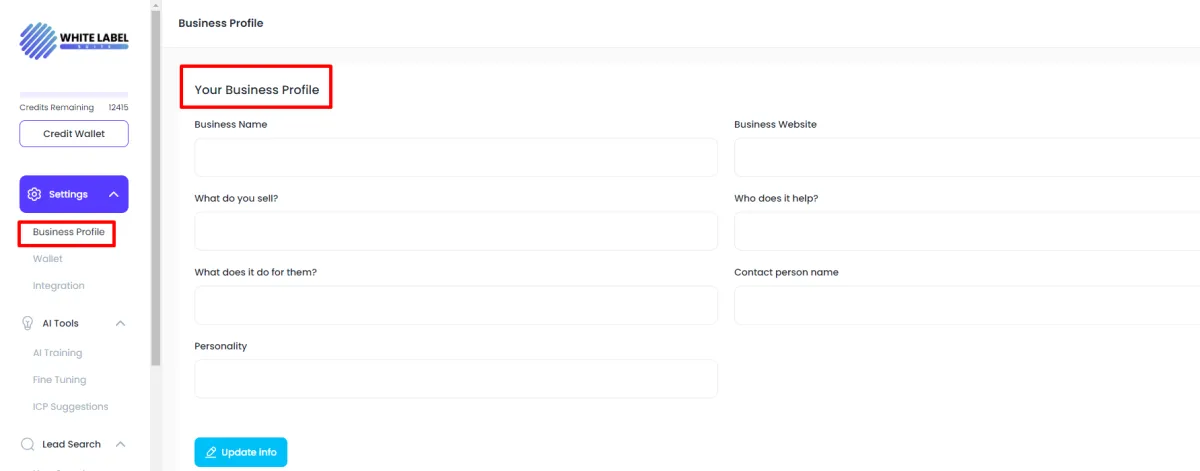
Step 2: Fill in Business Profile Details
On the setup screen, you will see fields that must be filled out for your business profile. Complete each field as described below:
Business Name: Enter the name of your business. This is what your company is called.
Website: Enter your company’s website URL.
What You Sell: Describe the product or service your business provides.
Who It Helps: Specify the target audience or customer segment that your product or service benefits the most.
What It Does for Them: Define the specific outcome or transformation your product/service delivers to your target audience.
Contact Name: Provide the primary contact person for your business (this could be your name or someone else on your team).
Personality of the AI Bot: Choose a personality for the AI bot that best represents the tone and style you want for customer interactions.
Step 3: Pause and Review
After entering the details, pause to review all fields. Ensure accuracy, as these inputs will influence how the AI generates content and how your business is presented.
Step 4: Save and Proceed
Once all the details are correctly filled in, click the “Save” button to store your business profile information. Your profile is now updated, and you are ready to move on to the next step in the setup process.
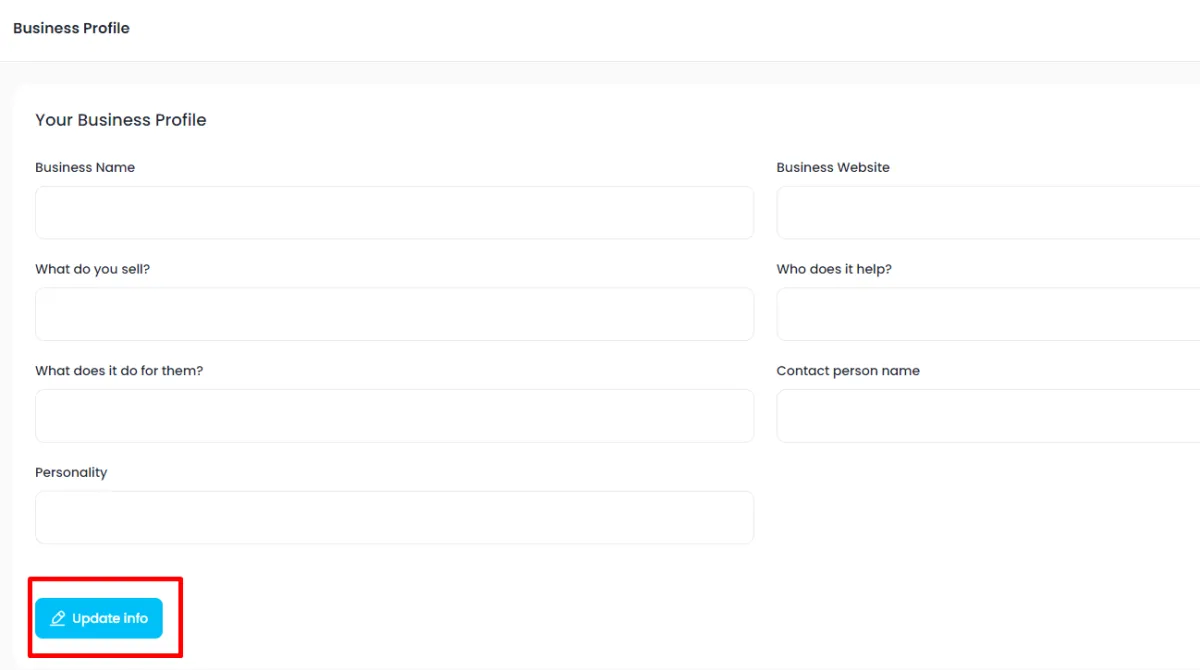
Additional Information:
Filling out these fields accurately is essential, as the AI system uses this information to generate summaries and introductions tailored to your business. You can update this information anytime by returning to the Business Profile section in White Label Suite.