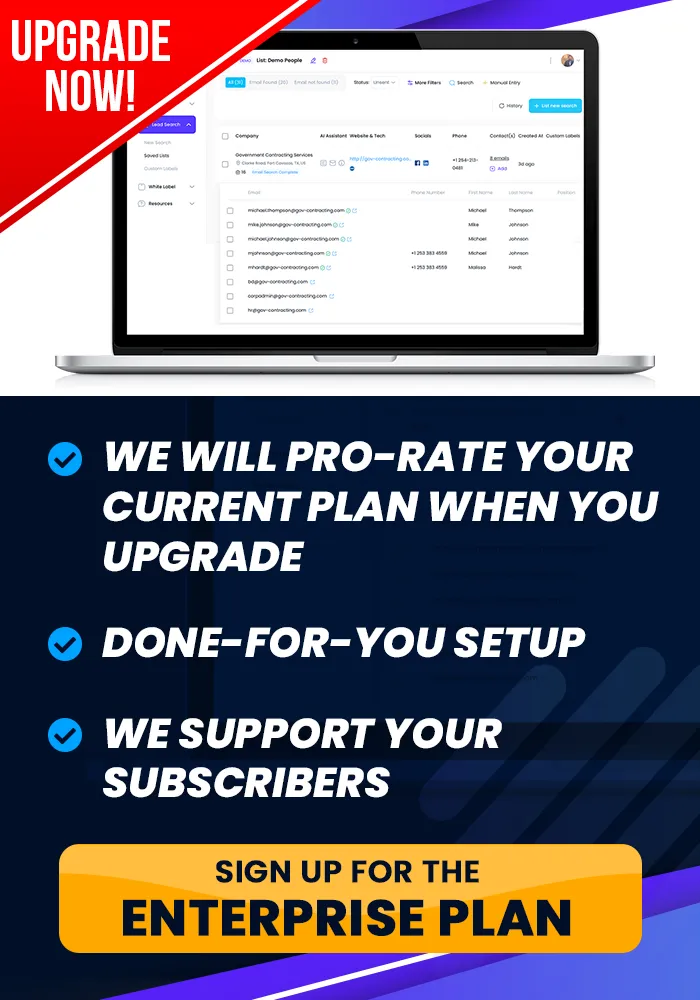Onboarding Completion
Success Is Stacking Up, !
Business Profile
You can learn how to set up your Business Profile in this tutorial.
How To Set Up Your Wallet
Step 1: Access Settings
Begin by logging in and navigating to Settings, then locate and select the “Wallet” option.
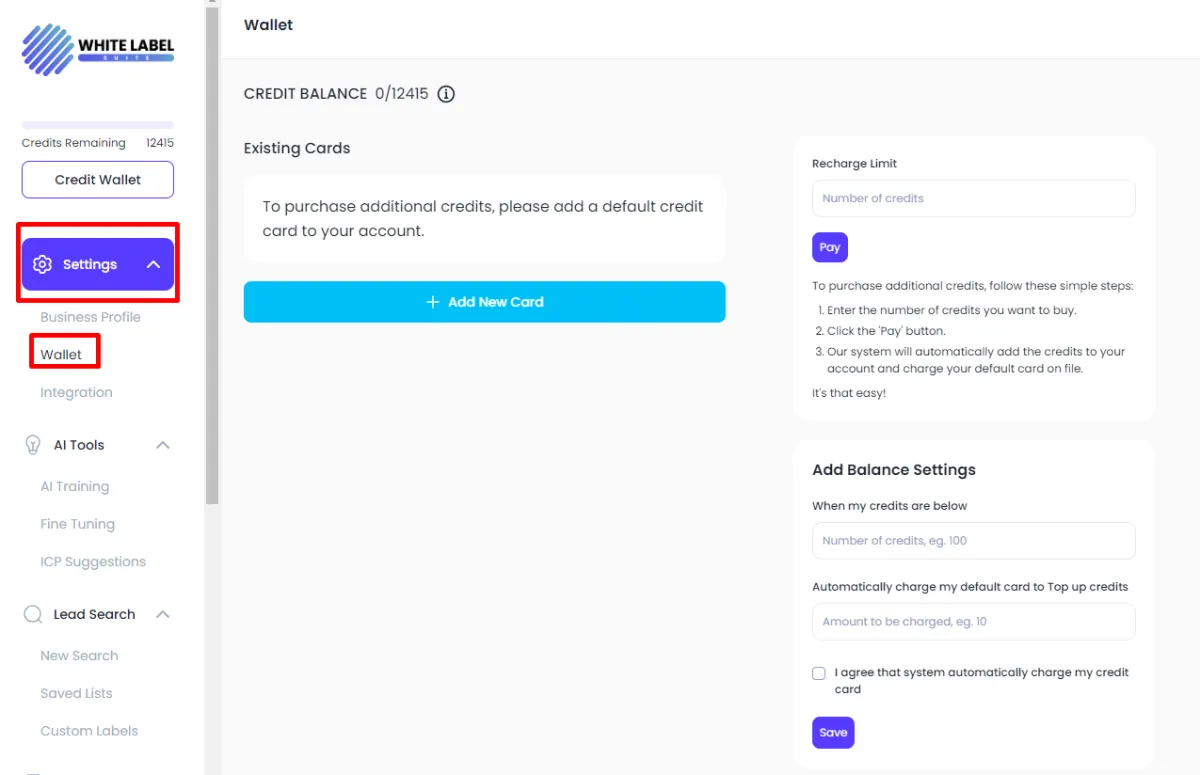
Step 2: Add a Card
Click on the option to add a card.
Enter your card details as prompted. This card will be used for future transactions.
Note: A small charge (e.g., $1) may be applied to verify your card.
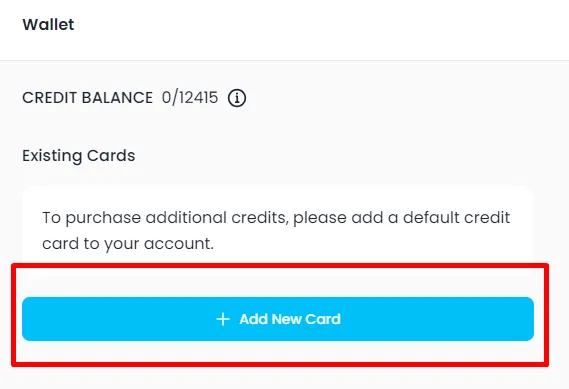
Step 3: Choose Method
If you opt for auto-top-up, specify the minimum credit threshold (e.g., below 100 credits).
Set the desired credit amount to top up (e.g., replenish to 1,000 credits).
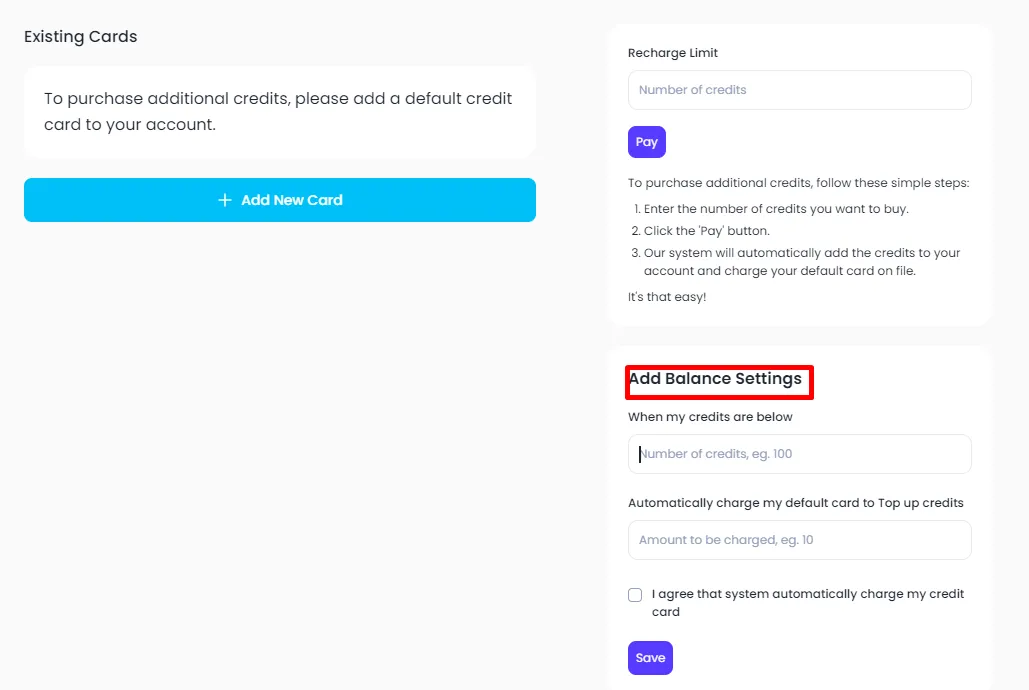
Step 4: Review & Confirm
Double-check all entered information for accuracy. Save your settings to activate the auto-top-up feature. Following these steps ensures that your business can continuously operate without interruption due to credit shortages.