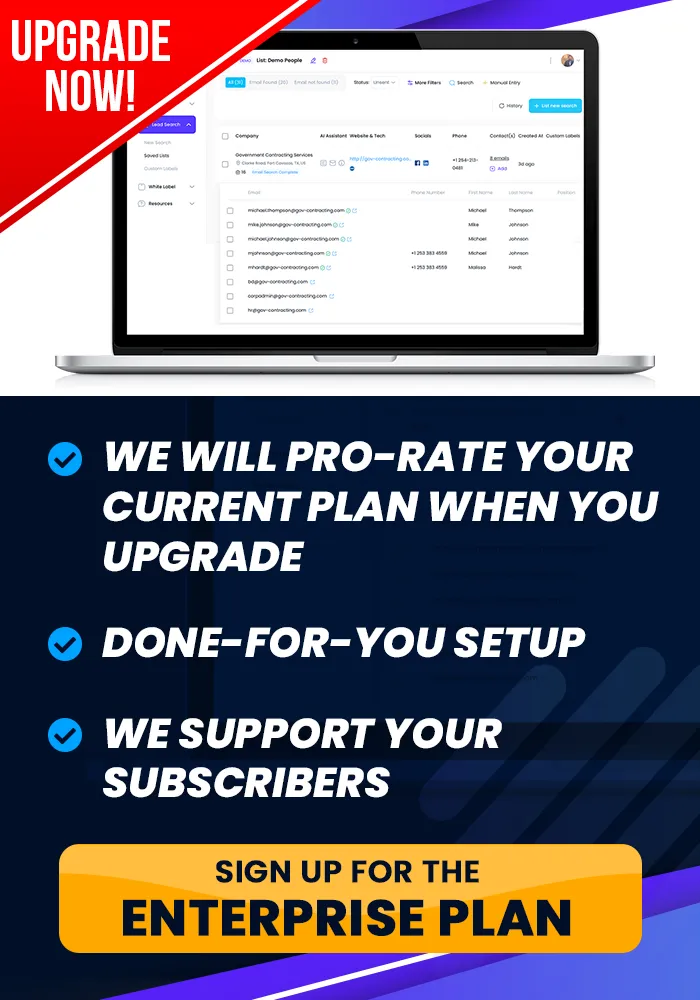Onboarding Completion
Ready For Your FREE Gift, ? Almost There...
Update Profile Settings
You can learn how to update your Profile Settings in this tutorial.
How To Update Your Profile Settings
Step 1: Access Profile Settings
Navigate to the top right corner of your screen to find the profile settings option.
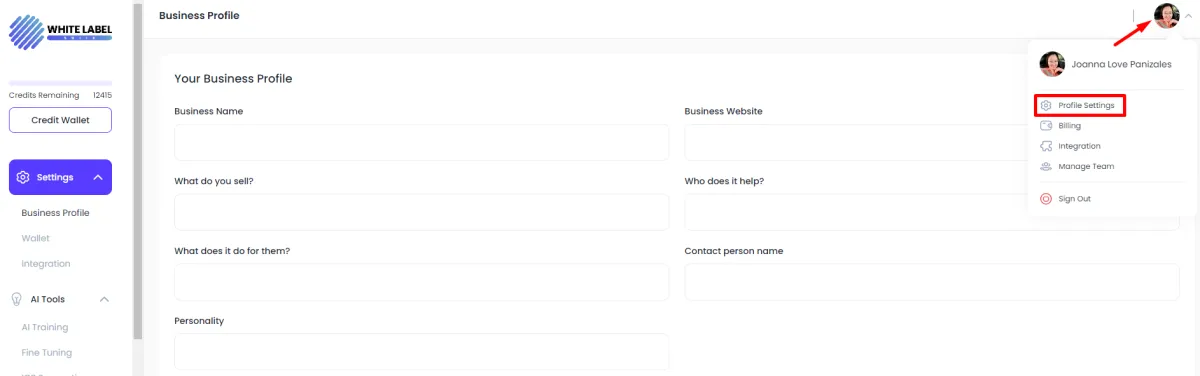
Step 2: Update Personal Information
Enter your first and last name in the designated fields. If desired, upload an avatar, which will be displayed in the top right corner.
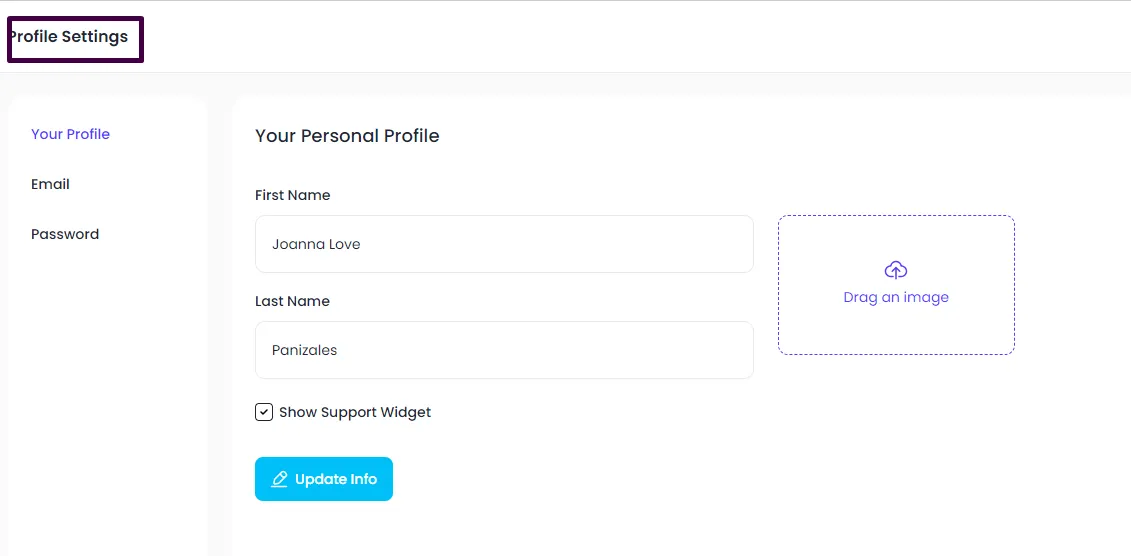
Step 3: Configure Support Widget
Decide whether to show or hide the support widget within your app. The next step will elaborate on this.
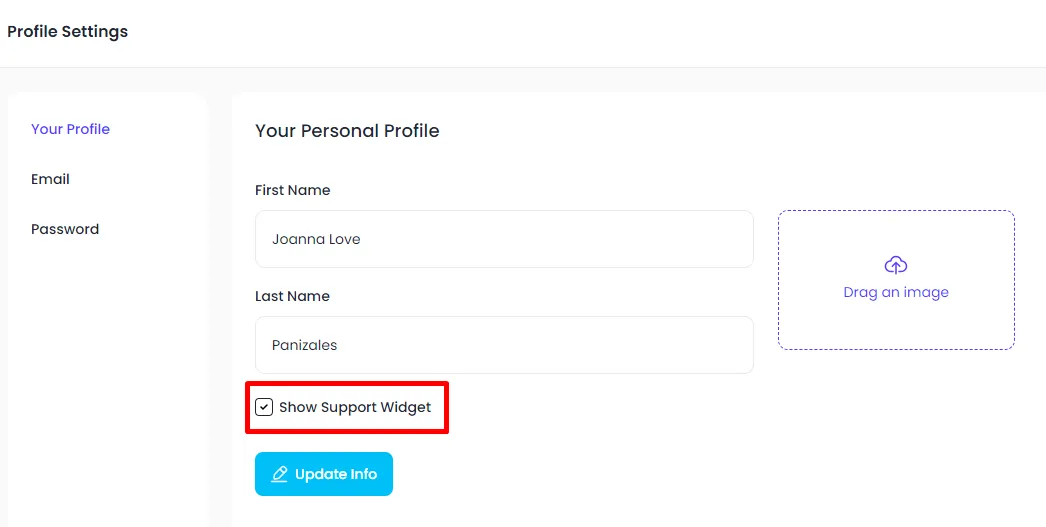
Step 4: Enter Contact Information
Input your email address in the specified area. If necessary, update your password within the system.
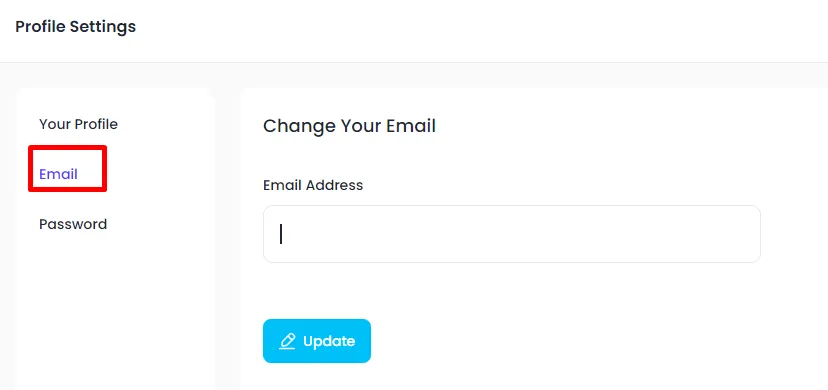
Step 5: Finalize Settings
Review all entered information to ensure accuracy.