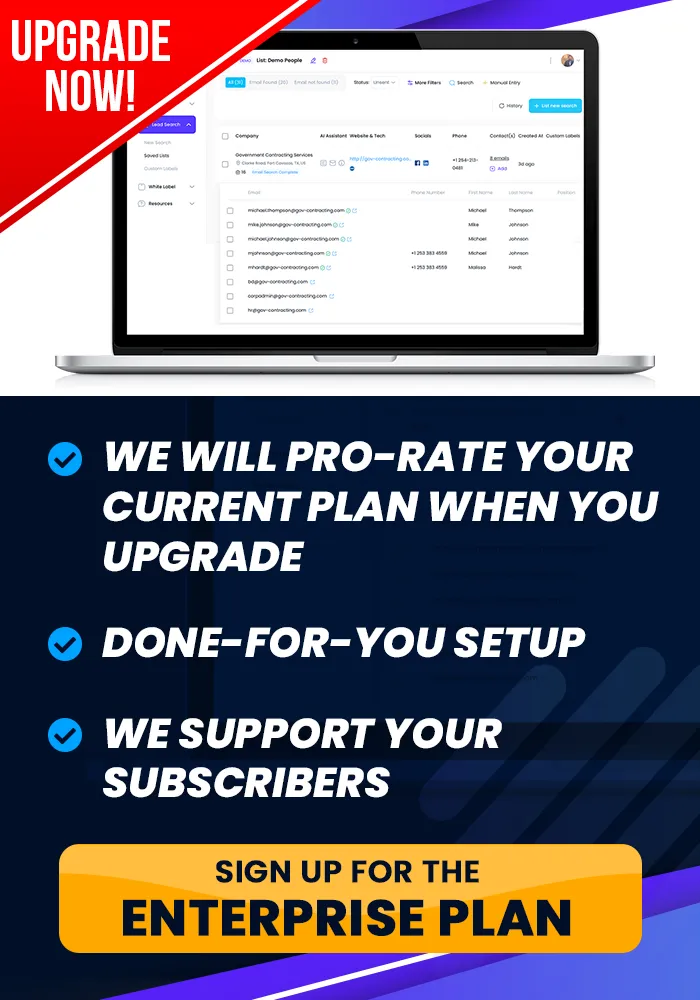Onboarding Completion
Time To Get Paid, !
Create A Sales Page Link
This tutorial teaches you how to a Create Sales Page Link.
How To Share Your Sales Page Link
Objective:
This is a step-by-step guide to sharing your sales page link to collect payments for your product or service.
Step 1: Access Your Sales Page Link
After setting up your package and connecting it to Stripe, go to the Packages screen.
Find the sales page link (small box) on the screen.
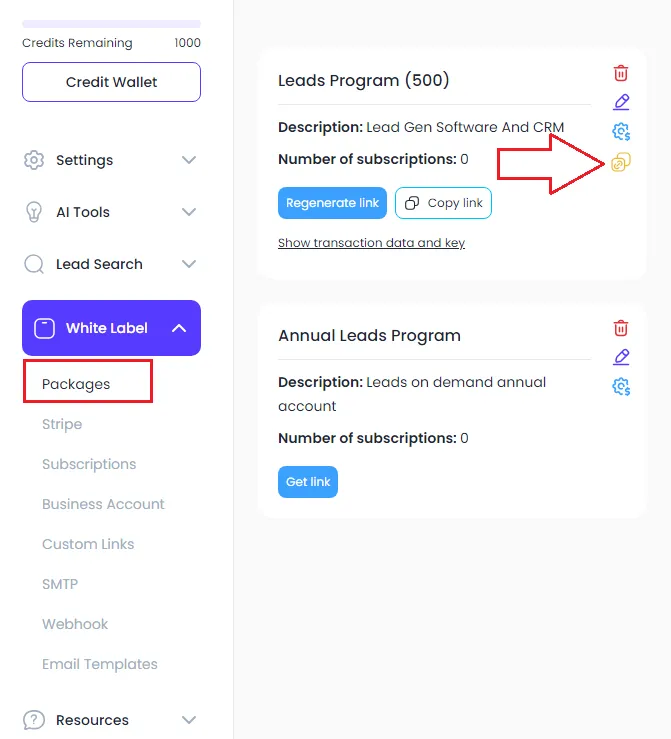
Step 2: Copy the Sales Page Link
Click on the link box and copy the sales page link to your clipboard.
Step 3: Share the Link Directly
You can now share the link with potential customers through various channels such as messenger, email, or text.
When someone clicks the link, they will be directed to your checkout page, and you can start collecting payments.
Step 4: Embed the Link in Page Builders
If you use a page builder (e.g., ClickFunnels, WordPress, or GHL), you can also use the sales page link.
Edit the button on your web page to say "Purchase Now" and set the action to open a URL.
Step 5: Paste the Link in Your Page Builder
Paste the link you copied earlier into the URL field of your button action.
Step 6: Test the Link
Preview your web page and test the button by clicking it. Ensure it directs to the checkout page, allowing customers to make payments.
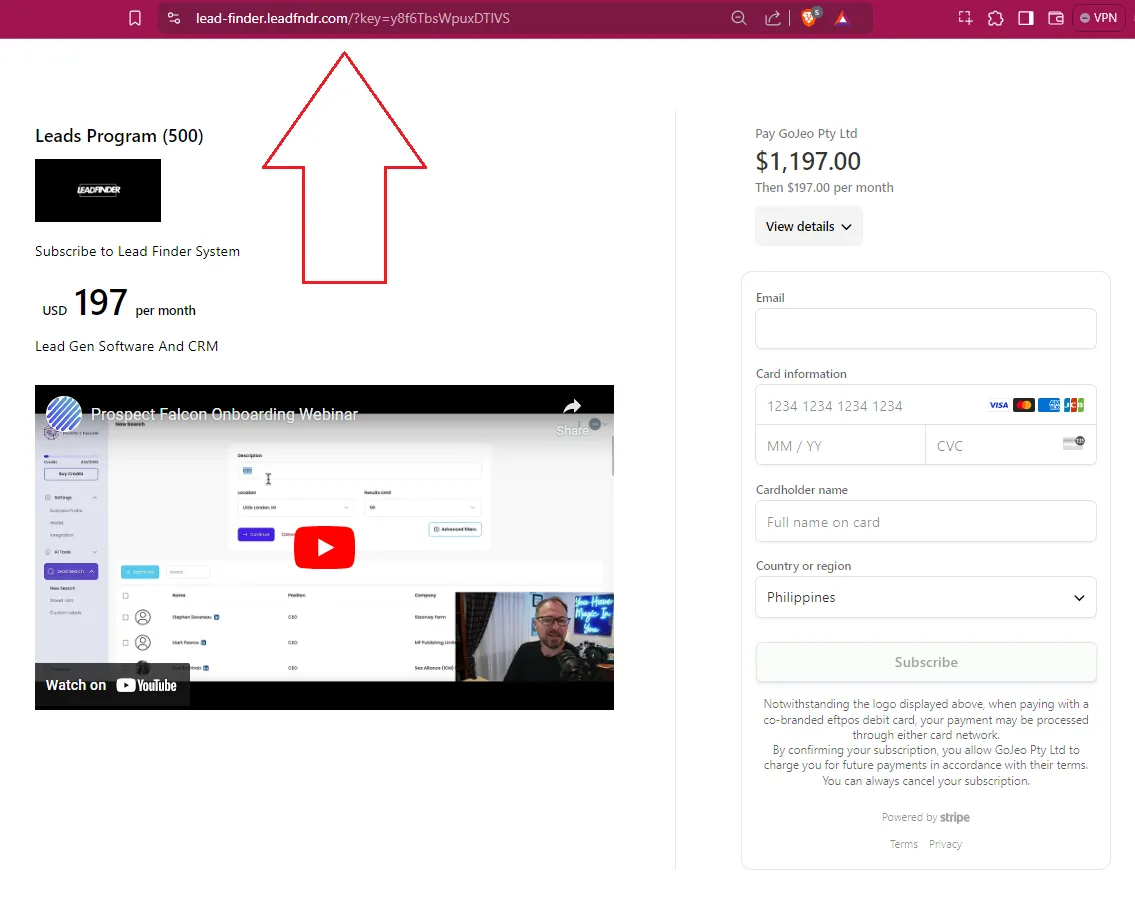
Step 7: Share the Link Everywhere
Share your sales page link in as many places as possible (web pages, emails, social media, etc.) to increase sales opportunities.
Step 8: Start Collecting Payments
Once the link is shared, anyone who clicks on it will be able to make a purchase, and the money will go directly into your Stripe account.