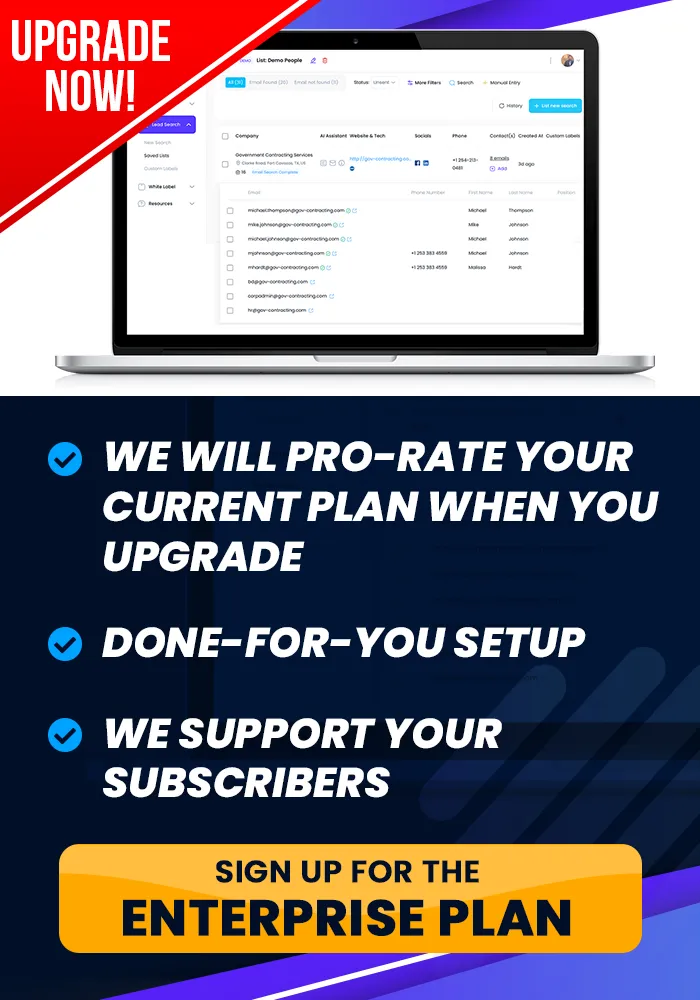Onboarding Completion
Hang In There, ... We're Almost Home!
Packages Method
This tutorial teaches you how to use the Packages Method.
How To Use The Packages Method
Objective
This is a step-by-step guide for using the "Packages Method" to manage and sell credit-based packages in the system.
Step 1: Understand Your Credit Pool
Upon signing up for the system, you are allocated a specific pool of credits based on your subscription (e.g., 1,000 or 5,000 credits per month).
These credits are your resource to sell to customers as packages.
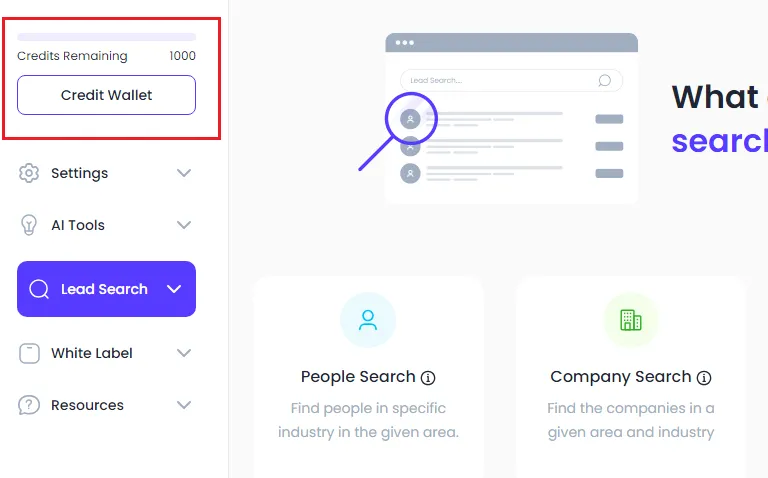
Step 2: Create Credit Packages for Customers
Create a package for your customers. For example, you might sell a 500-credit package to John for $197 per month.
John now has his own smaller pool of credits under your account.
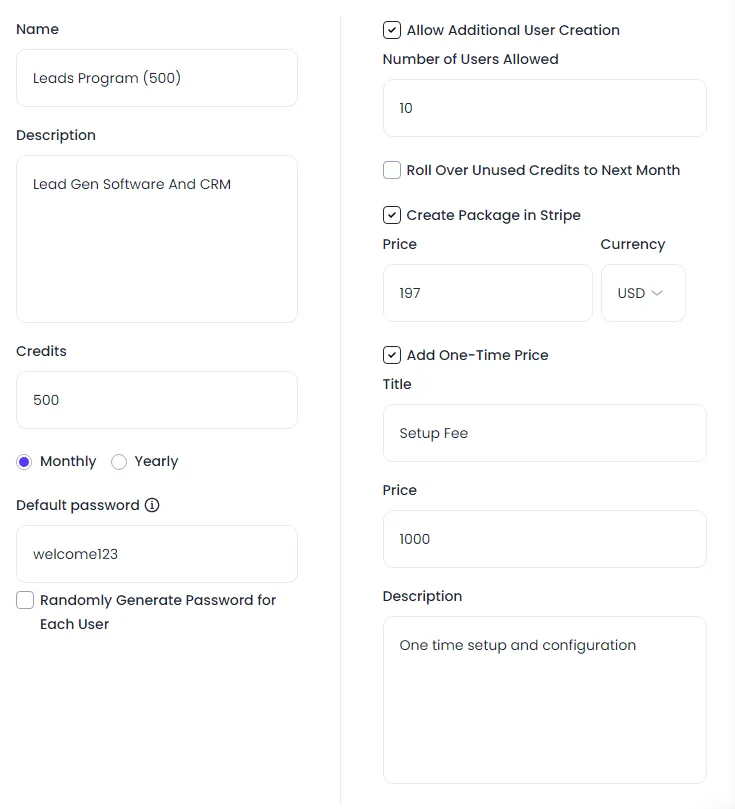
Step 3: Sell to Multiple Customers
You can sell similar 500-credit packages to other customers, like Mary.
Each customer has their own credit pool, but credits are only used when the customer starts utilizing their system.
Step 4: Credits Only Deplete Upon Use
Your main credit pool does not deplete when you sell packages; it only depletes when your customers use their credits.
For instance, if John uses 500 credits, your pool decreases by 500 credits.
Step 5: Monitor Credit Usage
Keep track of how much credit usage is reducing your pool.
As multiple customers use credits, your pool will decrease accordingly.
Step 6: Set Up Auto Top-up
To prevent running out of credits, set up Auto Top-up in your Wallet Settings.
For example, you can configure it to top up your pool to 1,000 credits when it drops below a set threshold (e.g., 10 credits).
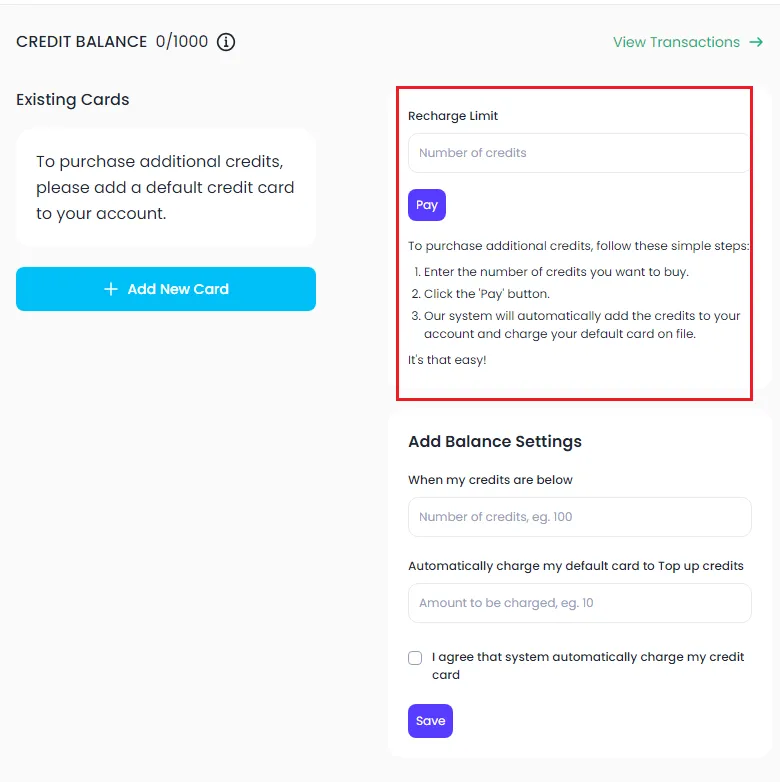
Step 7: Auto Top-up Costs
The system will automatically charge you 12 cents per credit when it tops up.
This ensures you always have credits available for your customers.
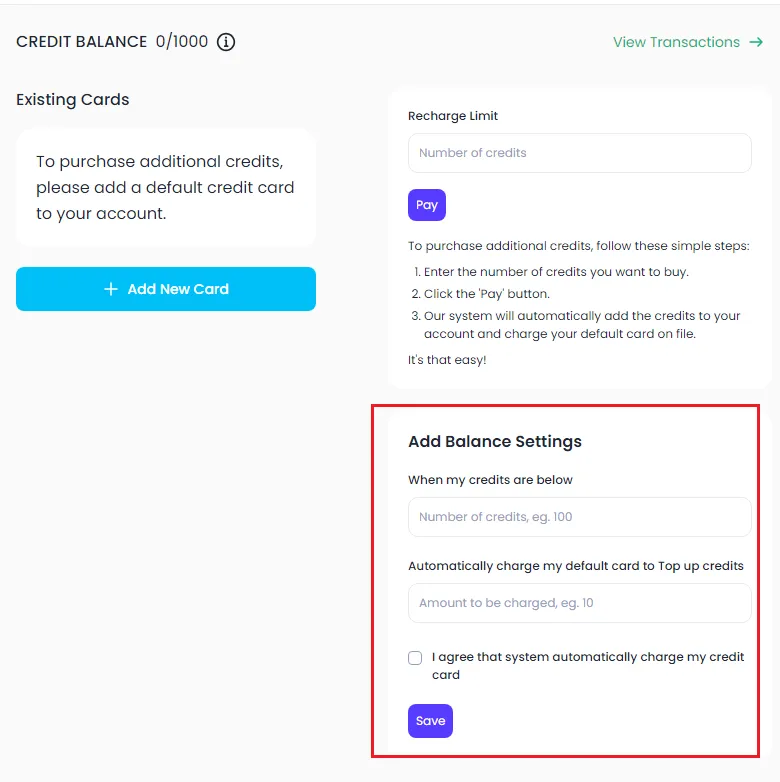
Step 8: Maintain a Continuous Credit Pool
The Auto Top-up feature keeps your pool replenished, ensuring uninterrupted service for your customers.
You only pay for top-ups when customers use credits, and you can use the money customers paid you to cover this cost.
Step 9: Get Paid in Advance
The key to this method is that you get paid in advance by your customers for their credits.
When they use the credits, only then does your credit pool deplete, allowing for better cash flow management.
Step 10: Scale by Selling More Packages
Continue selling packages to other customers. The more customers you have, the more credits they will consume, leading to more top-ups and revenue generation.